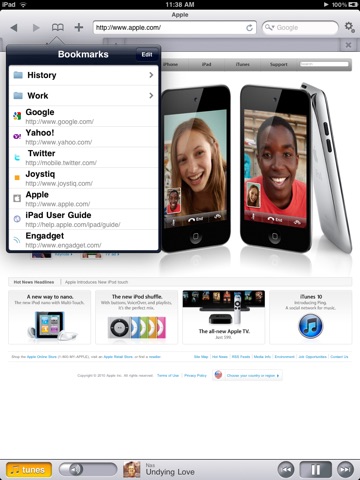SoundBrowse: Sampled app for iPhone and iPad
Developer: Sovilon Software Inc.
First release : 07 Oct 2010
App size: 536.45 Kb
SoundBrowse: Sampled is the free version of SoundBrowse. Try it out for free!
Never be more than one tap away from your entire music library again.
What would happen if a web browser fused with a music player? The answer: SoundBrowse: Sampled.
The premise behind SoundBrowse: Sampled is simple: provide a high quality, fully featured web browser and a sleek, intuitive music player ... at the same time. This way, your music is available to you wherever you browse on the Internet. No more app switching required.
Sound...
What music is available?
All of your device music library is available to you at the touch of a button.
What can I do with the music player?
Currently in SoundBrowse: Sampled, you can let the resident SoundBrowse DJ pick 10 songs to play.
In the full version, you can select an individual song youve been dying to hear, playback your favorite playlist or let SoundBrowse DJ play a setlist.
What else?
Full song playback controls: pause/play, skip forward/backward, playlist repeat all/one and shuffle and more, and since your playing music from the device, the music keeps playing, even when you turn off the app. The playlist queue is displayed with a familiar black interface and is fully interactive, so you can touch and slide your way to navigate.
...Browse
Why should I use SoundBrowse instead of a regular web browser?
SoundBrowse: Sampled has industry-standard features like bookmarks & folders, home page, Google search Suggestions and URL autocompletion, along with desktop-style tabs.
SoundBrowse: Sampled was designed to be operated in a low-memory environment, since listening to music simultaneously can drop the memory supply.
Oh, and you can jam out while you do your usual web browsing...
In the Full version this feature list is bigger. If you like the premise, you can upgrade In-App.
Regardless, make sure to send feature requests in-app, so that SoviloN Software can continue to provide you the best, most fun browsing experience available on the iPad.
SoviloN Software 2010